スクリーンキャプチャーソフトのShareXの新しいバージョンがリリースされました。 気になる変更点は2カ所です。
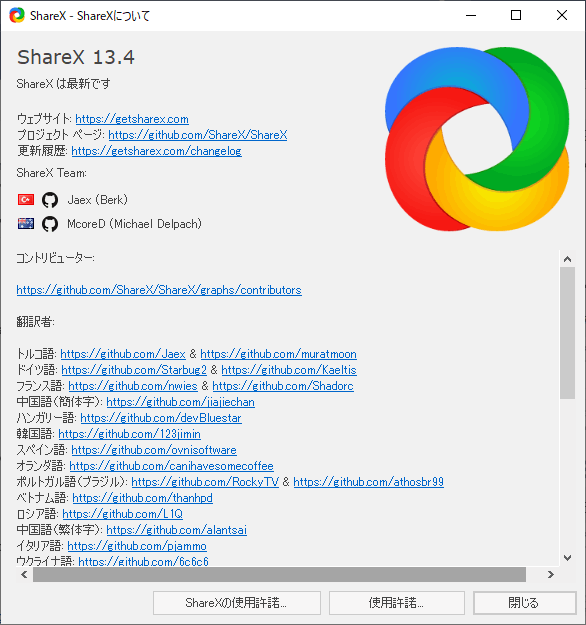
V13.4.0はプレリリースという扱いです。
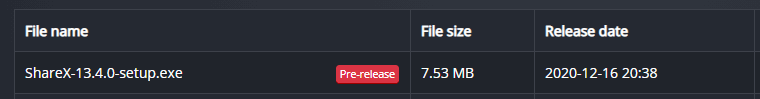
変更点の一覧
https://getsharex.com/changelog/
- Added thumbnail size option to main window right click menu
- Added Nord dark & light themes (by @botatooo)
- Added Dracula theme
- Visual improvements to setting windows navigation bars
- Added border style option to annotations (solid, dash, dot, dash dot, dash dot dot)
- Added tile option to “Image” image effect
- Support drag n drop .sxie files to image effects window
- Added CMYK support to screen color picker name format
- Added title option to Gfycat uploader
気になるところは、赤にした2つです。
Added thumbnail size option to main window right click menu
メインウィンドウの右クリックメニューにサムネイルサイズを指定可能にした
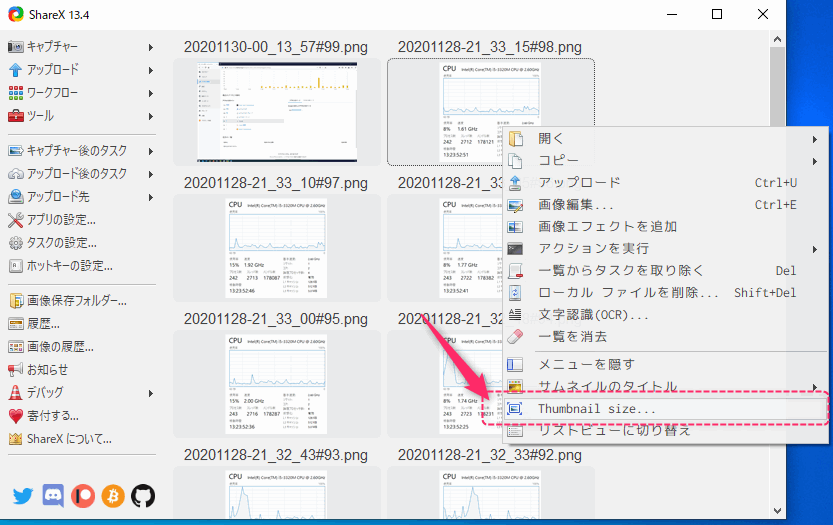
小さく設定してみたら、こんな感じです。
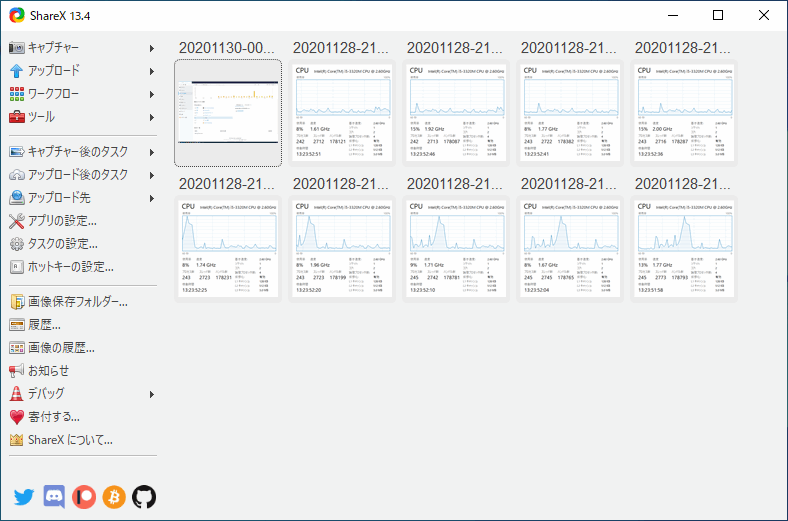
※画像単位のサムネイルサイズの変更ではなくて、メインウィンドウ内での見た目の変更です。
Added border style option to annotations (solid, dash, dot, dash dot, dash dot dot)
画像の注釈に線のスタイル(実線、破線、点線など)を可能にした
左から、solid(実線)、dash(破線)、dot(点線)、dash dot(一点鎖線)、dash dot dot(二点鎖線)です。
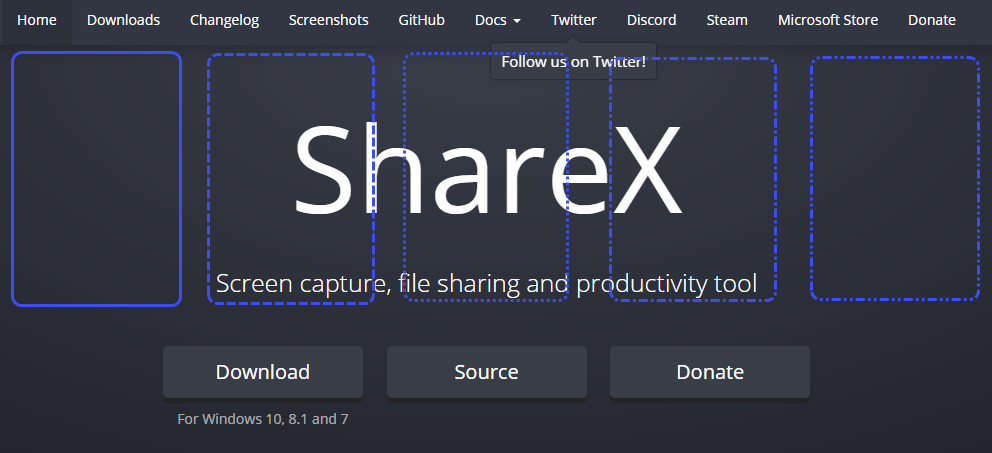
最後に
他の修正点は、実際に使ってご確認くださいまし。
週末に日本語訳を追加するか。。