久しぶりにShareXの記事です。 2020年12月が最後のバージョンアップだったので、半年ぶりのバージョンアップですね。

このバージョンでも日本語訳のプルリクエスト出しました。無事に取り込まれています。
リリースノート全文(英語)はこちらにあります。
https://getsharex.com/changelog/#sharex-1350---2021-05-13
日本語に訳しながら、コメントいれておきます。
通知関連
通知は3件あります。
この設定をすると、スクショ完了時に画面右下にボックスが浮かび上がります。
高度な設定にあったトースター通知の設定を新しいタブの中に移動した
In task settings window, moved toast notification and sound settings from advanced tab to newly added notifications tab
通知の設定は「タスク設定」にあります。
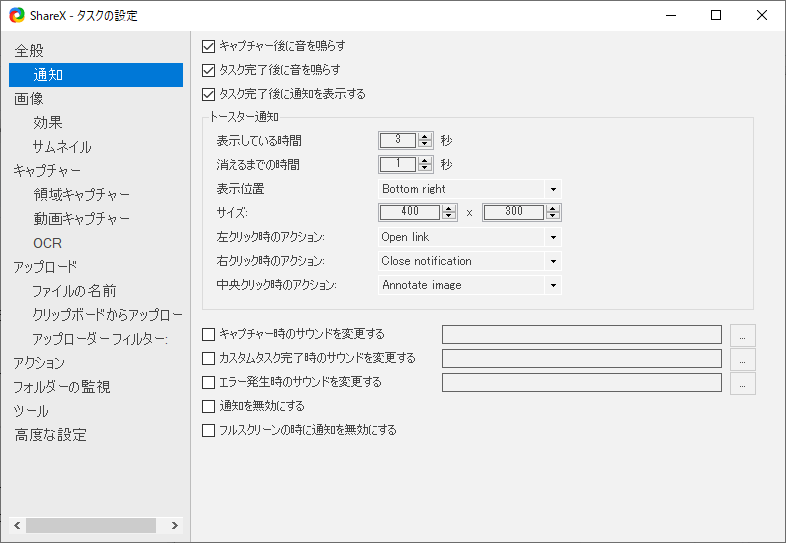
通知を左クリックして画像エディタを開くなどの設定ができるようになりました。
トースター通知にドラッグ&ドロップできるようにした
Added drag and drop file support to toast notification (by @Craftplacer)
トースター通知にファイルコピーとファイルパスコピーのアクションを追加
Added “Copy file” and “Copy file path” notification click actions
画像エフェクト系
画像エフェクトのツールに、新しい変換内容が追加されました。あまり使わないかも。
画像の変換に回転を追加
Added rotate flip option to “Image” image effect
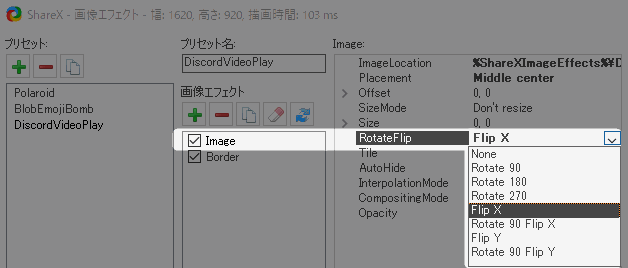
90度ごとの回転、左右反転、上下反転ができます
枠線のバリエーションに点線を追加
Added dash style option to “Border” image effect
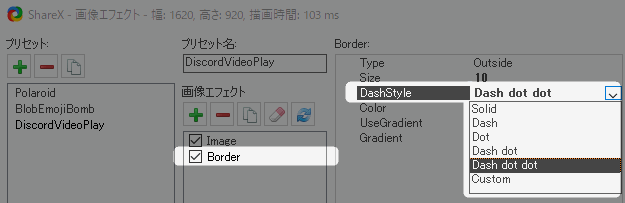
実線、点線、破線、一点鎖線、が選べます
画像エディタ
画像編集で番号アノテーション(ステップツール)に2つのオプションが追加されました。
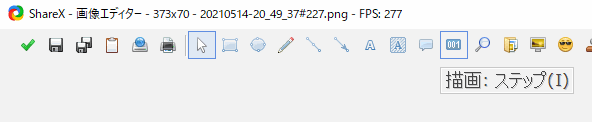
Step Typeの選択肢が増えました
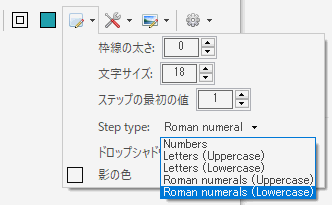
番号入れツールにローマ数字を追加
Added ability to use roman numerals in step annotation tool (by @EdwardSierra)
Roman Numerals Uppercase(大文字)

番号入れツールにローマ数値の小文字追加
Support lowercase step letters and roman numerals
Roman Numerals Lowercase(小文字)
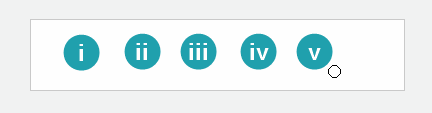
ツールメニュー
ウィンドウの調査ツール(インスペクターツール)を追加
Added inspect window tool
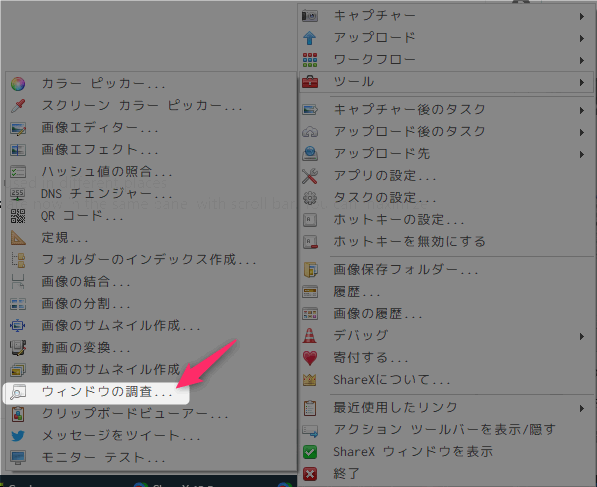
ツールメニューに1つ追加されました。ウィンドウ名やクラス名などを調査するためのツールです。普通のひとはあまり使わないですね。何に使うんだろう。。
画像の結合ツールに背景を自動で埋めるオプションを追加
Added “Auto fill background” option to image combiner tool

メインメニュー
ホットキー設定の画面の改善
UI improvements to hotkey settings window
よくわからなかったです。のちほど調べてみます。
古いバックアップファイルを消すオプションを追加
Added option to automatically cleanup old backup and log files

カスタムアップローダー
カスタムアップローダーは使わないので飛ばします…
- Removed “Test” tab from custom uploader settings window. It is now a separate window which can be used in different places
- Removed “Response” tab from custom uploader settings window. Both request and response contents are now in the same panel with scroll bar. You can maximize window to see all contents directly
その他
Updated Zero Width Shortener API to v2, which now supports custom hosting
うーん、わからん。
%inputと%outputではなく、$input, $outputに変更した
Actions now use $ prefix instead of % for input and output. New prefix will not add quotes around file path to give more control to user
%inputと%outputという変数名を$inputと$outputに置き換えたと。
アクションのサンプルページを作った
Created example actions web page: https://getsharex.com/actions
ということだそうです。
UseAlternativeClipboardGetImageオプションを高度な設定に追加した
Added “UseAlternativeClipboardGetImage” option to application settings advanced tab, which lets getting image from clipboard with alpha channel
うーん、わからん。
Vault.oooのアップローダーを追加
Added Vault.ooo file uploader (by @shjonas)
ホットキーが無効になっているときに、ホットキーを有効にするボタンを表示
When hotkeys are disabled, show enable hotkeys button in hotkey settings window
ん~
アンインストールするときに、ShareXが起動していたら閉じるプロンプトを出す
ShareX uninstaller will now prompt to close ShareX on behalf of the user if it is currently running
さいごに
変な日本語訳があれば直しますので連絡くださいませ。